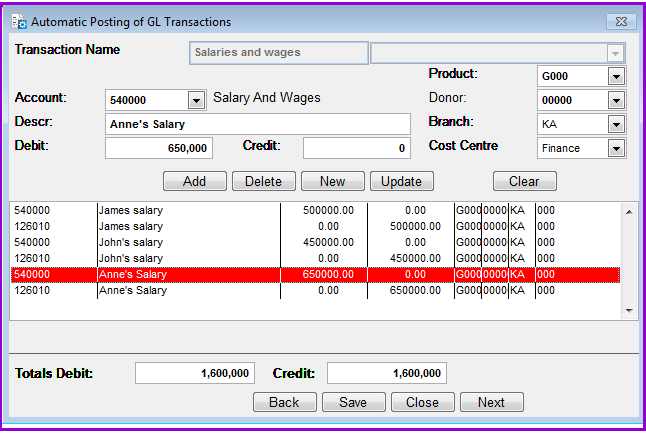
This configuration page allows a Loan Performer user to automate some recurrent manual transactions, that can be grouped in one transaction for example, payment of staff salaries, allowances, rent payment etc. However, it could even be just a single transaction, not necessarily a group, for example payment of rent.
How do you automate recurrent manual transactions?
To automate recurrent manual transactions go to System/Configuration/Automatic Posting of GL Transactions
and the following screen appear:

The Nº 1 Software for Microfinance